
Insider Preview for Windows 11(Build 22000.51)アップデート通知とパソコンのスペック
Insider Preview版のWindows 11のリリース通知が来ていましたのでアップデートをしてみました。
Windows11を適用したパソコンのスペック
・プロセッサ:Intel Core i5-3470
・実装RAM:8GB
アップデート後のWindowsの仕様
・エディション:Windows 11 Pro
・Update:21H2
・OSビルド:22000.51
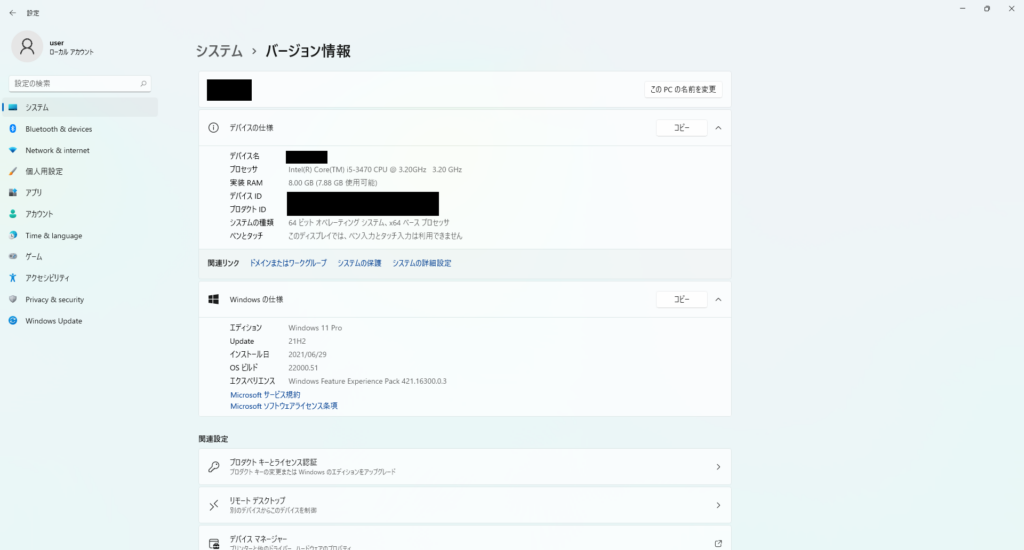
※注意※本体のシステム要件を満たしていなくてもアップデート可能
Windows11適用後に下の画像の注意が表示されるようになります。
今後のアップデートや正式リリース後に使用できなく可能性が大きいです。
通常版やWindows10への復元などが行えないのでInsider Previewの適用は自己責任でおこなってください。
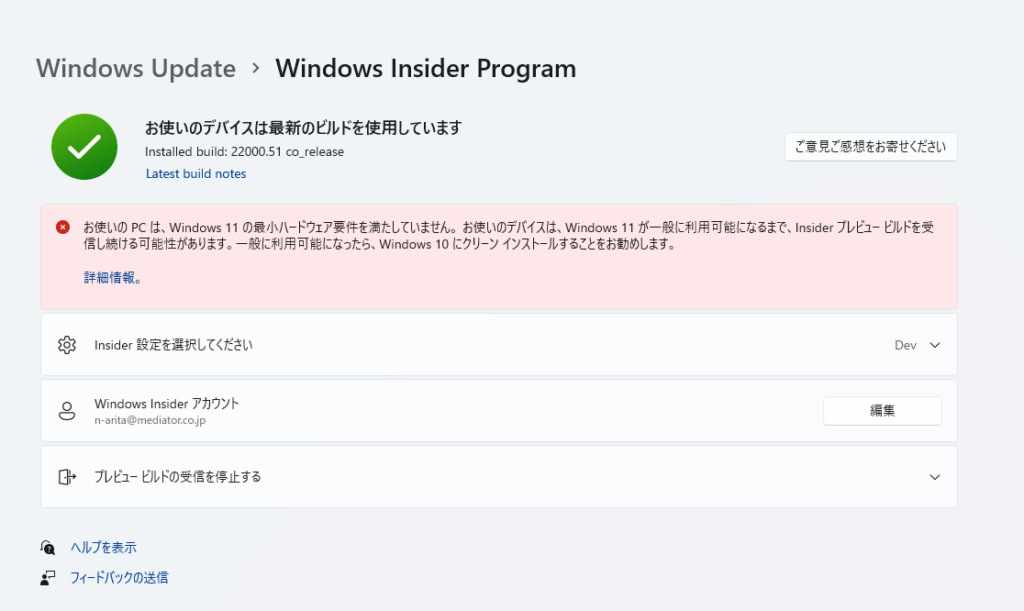
ビルド 22000.51の既知の問題
Microsoftが発表した既知の問題の原文(英文)と日本語訳
原文
- When upgrading to Windows 11 from Windows 10 or when installing an update to Windows 11, some features may be deprecated or removed. See details here.
- Taskbar:
- Taskbar will not be shown across multiple monitors but will return in an upcoming build.
- The preview window may not display the entire window when hovering over Task View on the taskbar.
- Settings:
- When upgrading a device with multiple user accounts to Windows 11, Settings will fail to launch.
- A small set of Settings legacy pages as well as fit and finish bugs will be addressed in future releases.
- The ‘Power mode’ setting does not show up on the Power & battery page.
- When launching the Settings app, a brief green flash may appear.
- When using Quick Settings to modify Accessibility settings, the settings UI may not save the selected state.
- Start:
- In some cases, you might be unable to enter text when using Search from Start or the taskbar. If you experience the issue, press Win + R on the keyboard to launch the Run dialog box, then close it.
- We’re working on fixing an issue that’s preventing unpinning apps from Start, making the command bar in File Explorer disappear, or hiding snap. To work around these, restart your PC.
- Search:
- App icons in the Search panel may do not load, and instead appear as gray squares.
- When hovering your mouse over the Search icon on the taskbar, the third recent search does not load and remains blank.
- After clicking the Search icon taskbar, the Search panel may not open. If this occurs, restart the “Windows Explorer” process, and open the search panel again.
- When you hover your mouse over the Search icon on the taskbar, recent searches may not be displayed. To work around the issue, restart your device.
- Search panel might appear as black and not display any content below the search box.
- Widgets:
- System text scaling will scale all widgets proportionally and may result in cropped widgets.
- Launching links from the widgets board may not invoke apps to the foreground.
- When using screen reader/Narrator in widgets may not properly announce content
- Widgets board may appear empty. To work around the issue, you can sign out and then sign back in again.
- When using the Outlook client with a Microsoft account, Calendar, and To Do changes may not sync to the widgets in real time.
- Widgets may be displayed in the wrong size on external monitors. If you encounter this, you can launch the widgets via touch or WIN + W shortcut on your actual device monitor first and then launch on your secondary monitors.
- After adding multiple widgets quickly from the widgets settings, some of the widgets may not be visible on the board.
- Store:
- The install button might not be functional yet in some limited scenarios.
- Rating and reviews are not available for some apps.
日本語訳
- Windows10からWindows11にアップグレードする場合、またはWindows 11の更新プログラムをインストールする場合、一部の機能は非推奨になるか、削除される可能性があります。詳細はこちらをご覧ください。
- タスクバー:
- タスクバーは複数のモニターに表示されませんが、今後のビルドで返されます。
- タスクバーのタスクビューにカーソルを合わせると、プレビューウィンドウにウィンドウ全体が表示されない場合があります。
- 設定:
- 複数のユーザーアカウントを持つデバイスをWindows11にアップグレードすると、設定の起動に失敗します。
- 設定のレガシーページの小さなセット、および適合と終了のバグは、将来のリリースで対処される予定です。
- 「電源モード」設定は、「電源とバッテリー」ページに表示されません。
- 設定アプリを起動すると、短い緑色のフラッシュが表示される場合があります。
- クイック設定を使用してユーザー補助設定を変更すると、設定UIが選択した状態を保存しない場合があります。
- 開始:
- 場合によっては、[スタートから検索]またはタスクバーを使用しているときにテキストを入力できないことがあります。問題が発生した場合は、キーボードのWin + Rを押して[実行]ダイアログボックスを起動し、閉じます。
- アプリの固定を解除できない問題の修正、ファイルエクスプローラーのコマンドバーの非表示、スナップの非表示の修正に取り組んでいます。これらを回避するには、PCを再起動します。
- 探す:
- 検索パネルのアプリアイコンが読み込まれず、代わりに灰色の四角で表示される場合があります。
- タスクバーの検索アイコンの上にマウスを置くと、最近の3番目の検索が読み込まれず、空白のままになります。
- 検索アイコンタスクバーをクリックした後、検索パネルが開かない場合があります。これが発生した場合は、「Windowsエクスプローラー」プロセスを再起動し、検索パネルを再度開きます。
- タスクバーの検索アイコンにマウスを合わせると、最近の検索が表示されない場合があります。この問題を回避するには、デバイスを再起動します。
- 検索パネルが黒く表示され、検索ボックスの下にコンテンツが表示されない場合があります。
- ウィジェット:
- システムテキストスケーリングは、すべてのウィジェットを比例的にスケーリングし、ウィジェットがトリミングされる可能性があります。
- ウィジェットボードからリンクを起動しても、アプリがフォアグラウンドに呼び出されない場合があります。
- ウィジェットでスクリーンリーダー/ナレーターを使用すると、コンテンツが正しくアナウンスされない場合があります
- ウィジェットボードが空に見える場合があります。この問題を回避するには、サインアウトしてから再度サインインします。
- OutlookクライアントをMicrosoftアカウントで使用する場合、カレンダー、およびToDoの変更がウィジェットにリアルタイムで同期されない場合があります。
- ウィジェットが外部モニターに間違ったサイズで表示される場合があります。これが発生した場合は、最初に実際のデバイスモニターでタッチまたはWIN + Wショートカットを使用してウィジェットを起動し、次にセカンダリモニターで起動できます。
- ウィジェット設定から複数のウィジェットをすばやく追加した後、一部のウィジェットがボードに表示されない場合があります。
- お店:
- 一部の限られたシナリオでは、インストールボタンがまだ機能しない場合があります。
- 一部のアプリでは、評価とレビューを利用できません。


コメント